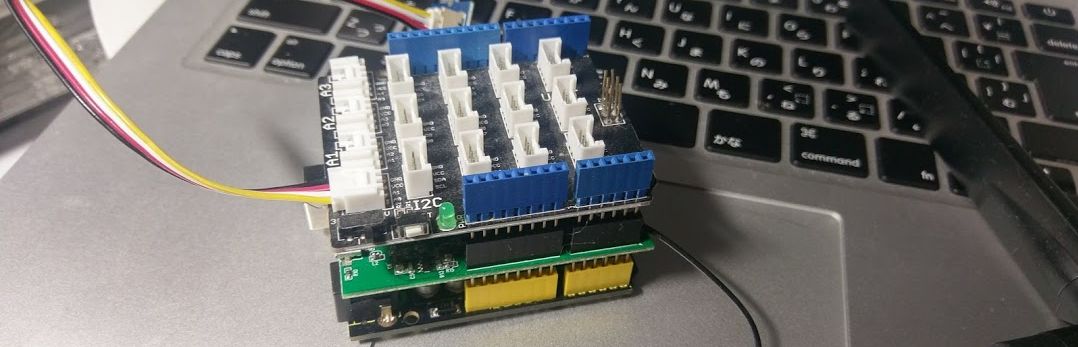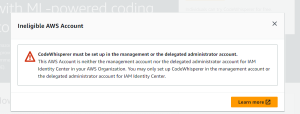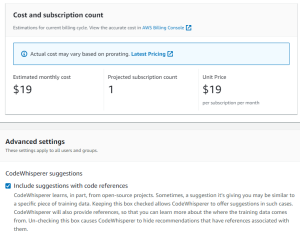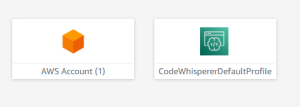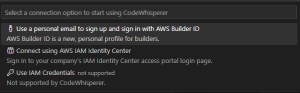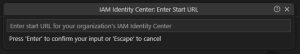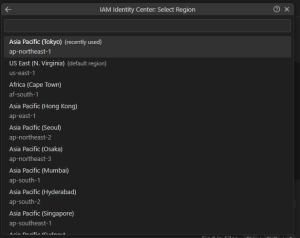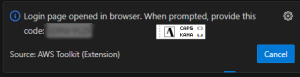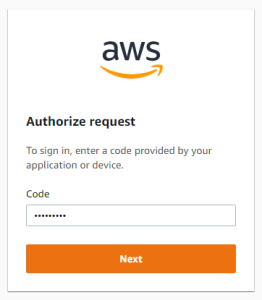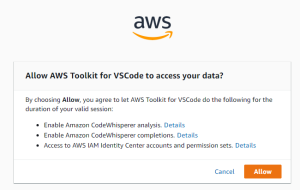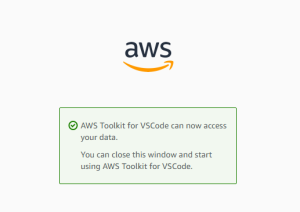AWS Dev Day 2023のGeneral Sessionでも触れられて、Reject Dayでも、Dev Day のCFPに使っているスクリプト、ほぼCodeWhisperer でコード作成しているなど、注目のプロダクトです。
Github Copilot、Duet AI for code assistance などCode Generateがでています。
Organizations 配下のAWSアカウントでは、単独ではセットアップできない。
Oraganizationsの管理アカウントから有効化する必要があります
ユーザに紐付いたら、IAM Identify Centerのポータルに下記が追加されます
ここからは、Visual Studio Code(以下VSCode)側の作業になります。
前提として、AWS Toolkit拡張がインストールされていることが前提になります。
VSCodeから、AWS IAM Identify Centerに接続
Identify Center URL
リージョン選択
IAM Identify Centerのリージョンを選択
VSCodeの通知ウィンドウに、コードが表示されます
表示されたコードをブラウザの下記に入力
AWS Toolkitからアクセスを許可
これでCodeWhispererガ利用できます。
awk も対応しているようです。
# awk filter for test file
# Usage: ./test.sh < test.txt
awk '
BEGIN {
# Set the field separator to a comma
FS=","
# Set the output field separator to a comma
OFS=","
# Set the output record separator to a newline
ORS="\n"
# Set the input record separator to a newline
RS="\n"
}
{
# Print the first field
print $1
}
END {
# Exit with a success error code
exit 0
}