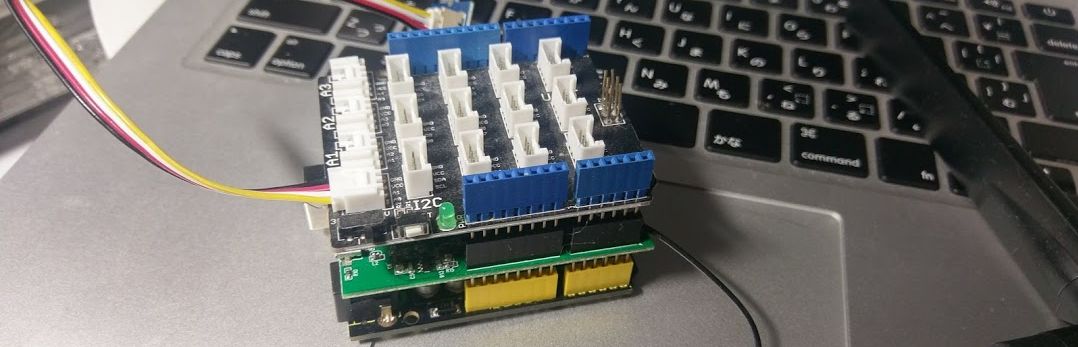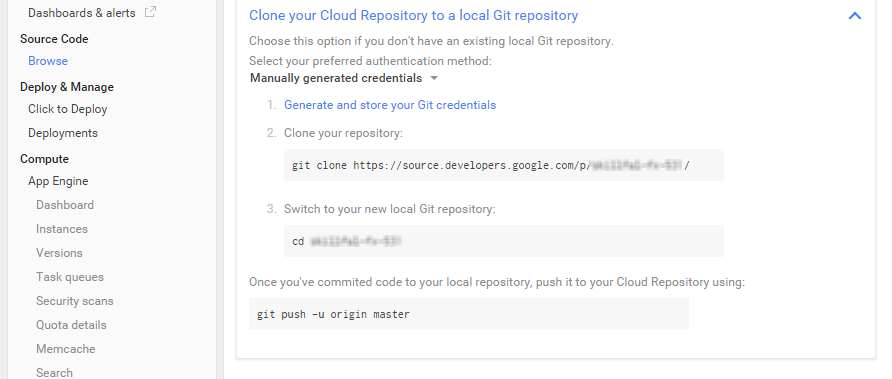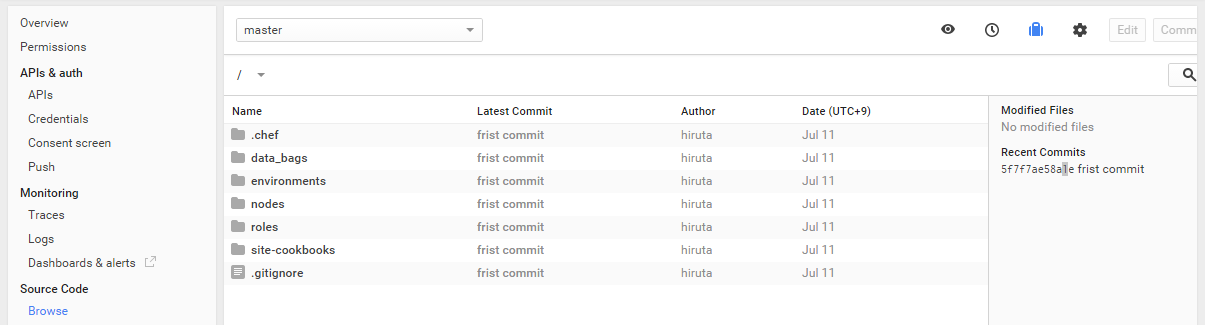Google Cloud Platformには、git リポジトリ、Cloud Source Repositoryが提供されています。現在ベータといことで、無料で使うことが可能。(500MBのサイズ制限は有り)
ローカル環境に、Chef、knife-soloの環境を構築
curl -L https://www.opscode.com/chef/install.sh |
/opt/chef/embedded/bin/gem install knife-solo --no-ri --no-rdoc
knife solo init knife-solo
cd knife-solo
Chefのリポジトリでgit local repositoryとして初期化
git init
すべてのファイルをgitの管理下に
git add -A
git commit -m 'first commit'
Generate and store your Git credentials
生成されたものを、.netrcに貼り付ける。
git config credential.helper gcloud.cmd
gitのリモートレポジトリとしてgoogleの下記URLを登録
git remote add google https://source.developers.google.com/p/your-project-id/
Cloud repositoryにアップロード
git push --all google
Developer Consoleから下記のように確認できるようになります。
プライベートリポジトリとして使うことができます。プライベートリポジトリx1しか作成できないようです。