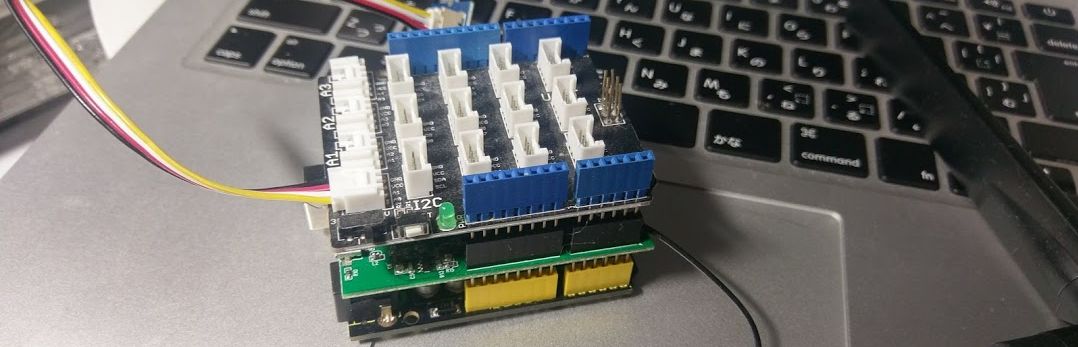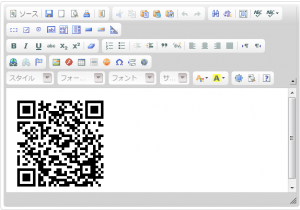2012年12月11日
から hiruta
WYSIWYGエディタ ckeditorの導入 はコメントを受け付けていません
ckeditorを使うことで、WYSIWYGエディタをWEBアプリに手軽に導入できます。ckeditorは日本語化もされており、WYSIWYGエディタの中でももっとも使いやすいと思います。
導入には、
ckeditorのjavascriptをローデング。
<script type="text/javascript" src="../ckeditor/ckeditor.js"></script>
ckeditorで編集したいテキストエリアを以下のようにする。
</pre>
<textarea id="editor1" name="content" style="width:95%; height:300px;">
<script type="text/javascript">
//<![CDATA[
// This call can be placed at any point after the
// <textarea>, or inside a <head><script> in a
// window.onload event handler.
// Replace the <textarea id="editor"> with an CKEditor
// instance, using default configurations.
CKEDITOR.replace( 'editor1' );
//]]>
</script>
<pre>
うまくいけば、以下のようにHTMLエディタが表示されるはず。
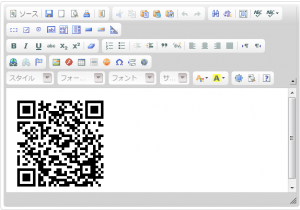
なお、ckeditorはオープンソースのショッピングサイト構築ソフトであるEC Cubeの商品説明のエリアに簡単に組み込むことが可能です。
ckeditorは下記から無料ダウンロードできます。 http://ckeditor.com/