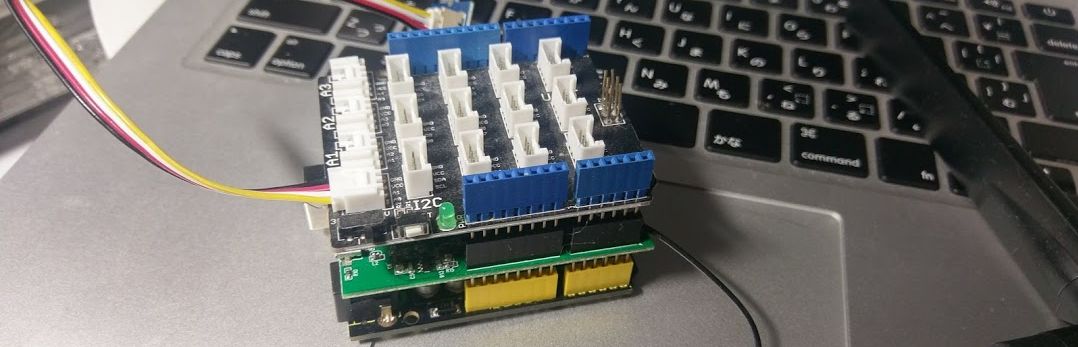9/1に、OSSユーザの勉強会 TensorFlow編でGoogle 中井様(@enakai00)から、jupyterでTensorFlowの話がありましたので、jupyter notebookをUbuntu 14.04に、jupyter notebook & TensorFlowをインストールしてみました。
まずは、pythonのバージョン管理にpyenvをインストール
git clone https://github.com/yyuu/pyenv.git .pyenv
pyenv install 2.7.9
pyenv local 2.7.9
各種プラグインを取得
cd ~/.pyenv/plugins git clone https://github.com/yyuu/pyenv-virtualenv.git git clone https://github.com/yyuu/pyenv-virtualenvwrapper.git
TensorFlow用に2.7.11をインストール
pyenv install 2.7.11 pyenv virtualenv 2.7.11 TensorFlow
pyenv versions
system 2.7.11 2.7.11/envs/TensorFlow 2.7.9 * TensorFlow (set by /home/hiruta/.python-version)
TensorFlowをインストール
mkdir -p tensorflow ; cd tensorflow
pip install -U https://storage.googleapis.com/tensorflow/linux/cpu/tensorflow-0.10.0rc0-cp27-none-linux_x86_64.whl
jupyterのインストール
pip install -U matplotlib jupyter
それで、ipythonが使えるようになっています。
jupyterは下記モジュールがないと起動できないので、インストールしておきます。
sudo apt-get install libsqlite3-dev
pip install -U pysqlite
デフォルトでは、リモートからの接続できないようになっているので、設定変更が必要
jupyter notebook --generate-config
ipython
ハッシュしたパスワードを生成しておきます。
In [1]: from notebook.auth import passwd In [2]: passwd() Enter password: <パスワードを入力> Verify password: <パスワードを再入力> Out[2]: 'sha1:<ハッシュ化されたパスワード>'
cd ~/.jupyter/
vi ~/.jupyter/jupyter_notebook_config.py
c.NotebookApp.ip = '*' c.NotebookApp.password = u'sha1:602f13266797:7ff1aed8351ad03b03e06facfd67bc2649717b7e' c.NotebookApp.open_browser = False c.NotebookApp.port = 8888
c.NotebookApp.ipでクライアントIPで制限もできますが、今回は全て許可にしています。
jupyterからGoogle Cloud Visionを利用するのに、下記pythonモジュールを導入しておきます。
pip install httplib2
pip install Image
pip install --upgrade google-api-python-client
Cloud visionのnotebookをgit cloneしておきます。
git clone https://github.com/enakai00/jupyter_gcp.git
cd jupyter_gcp
jupyter notebook
juoyter notebookは、Google Datalabでも使えます。(Google DatalabはLaunchできないなど不安定な場合があります)